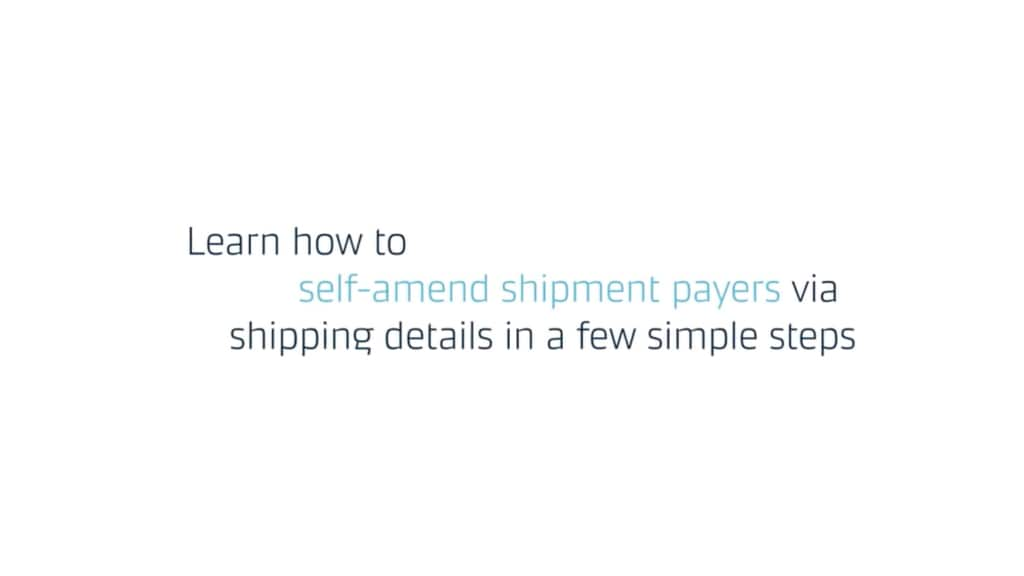Manage changes to your Spot shipments with ease: Booking and shipping instructions
As a shipper, you don’t have time to jump through hoops whenever an amendment is required – you need agility at your fingertips. That’s why we’ve streamlined the process to amend your Spot bookings, putting you in control to make updates efficiently as your needs change.
Here’s how you can quickly amend your Spot booking and shipping instructions with Maersk:
When you work with Maersk, you get the complete package – around-the-clock access, reliable data, proactive updates, expedited processes, and accessible support.
- Accessibility: Our online solutions provide convenient access anytime, anywhere, through our website or mobile app.
- Data quality: Maersk ensures you can access accurate, high-quality data to make informed decisions.
- Status updates: We keep you informed with customizable notifications on the latest status of your shipments, bookings, and documentation.
- Faster processing: Our self-service tools ensure any changes to your bookings are processed quickly.
- Live support: Our website includes a live chat support tool for any questions or issues.
Our platform is scaling up continually!
Website usage is increasing as a result..

Maersk’s Growth Metrics (Feb 2023 - Jan 2024)
| 29,687 | 97,170 | 286,649 |
|---|---|---|
|
29,687
Unique users
|
97,170
Booking amendments
|
286,649
SI amendments
|
You can make changes to your Spot bookings in various ways.
One way is to head to the Export Overview tab under the ‘Manage’ menu. Here, you’ll see all your shipments. You can also filter by date. Click on the shipment B/L, and you’ll find the shipment details.

Another way to find your booking
Go to the hub dashboard under the ‘Manage’ menu. At the top right, you’ll see a View Details box. Here, simply enter your B/L to access the shipment details page.


Here’s how to make amendments to the booking once you’re on the shipment details page:
- You'll find quick actions at the top of the page: Track, Duplicate, Amend, and Cancel.
- Click the ‘Amend’ button to access the booking details page. The interface is identical to the new booking page.
- Scroll to the section where you need to make changes. Here are examples of some changes you can make:
- Adding or removing container types
- Changing your origin or destination
- Changing your service mode
- Price owner details
- Once you make these changes, save them and go to the Select Sailing tab. If your previous vessel is still available, you can retain it. Otherwise, select new sailings. Under the price breakdown, you will see the final amendment fee levied on the booking.
Note: If your original sailing shows ‘No Longer Available’ where it should, it may still be available in the New Sailing options. - In the ‘Additional Details’ tab, update the pick-up details and time if needed. If sailing to or from the United States, due to FMC regulations, you won’t be able to change the price owner status at this step. However, you can add optional parties such as consignee, inward forwarder, etc.
- Finally, review the amendments you made and submit.
Note: Value-added services cannot be added as part of the amendment process. Please contact Customer Service if you need to add one. Also, amendments to Spot shipments must be done online, our customer service cannot action them for you. You can use the live chat widget if you have any technical difficulties.
What happens after you submit the amendment?
Once the booking amendment is submitted, you will see an instant confirmation. You can also visit the shipment details page to view the updated details.
However, note that depending on the shipment lifecycle, there may be some situations where you cannot amend via the website.
- We may need to perform additional validations to ensure your new booking is ready to go. In that case, it may take up to 4 hours to confirm your amendment.
- Container gate-out scenario: Once containers have begun gating out, certain parameters like the place of receipt, origin, service mode, container count, commodities, and related details can not be amended online. You will need to contact our customer service to make the changes.

- Container gate-in or load scenario: After gate-in, you cannot change any origin-specific data, but you’ll be able to update the destination service mode or place of delivery, as well as shipment parties and references. Changing the place of delivery may require a non-instant ‘Change of Destination’ request.

Some of the processes for amending SIs are the same as Spot booking amendment.
You need to find your Shipment Details page and complete the process as follows:
- Go to the ‘Export Overview’ tab and then the shipment details page for the specific B/L for which you have submitted instructions.
- You can access the existing instructions in two ways. Click the ‘Amend verify copy’ or ‘Amend Bill of Lading’ in the B/L section on the right. Or check the task list on the left and click the ‘View All Tasks’ > ‘Submit Shipping Instruction’ button. We recommend you go with ‘Amend verify copy’ or ‘Amend Bill of Lading’.
- After this, the steps to change your SIs are the same as submitting a new SI. Here’s more information on how to submit an SI.
- There will be four main segments where you can make relevant changes:
- Documents: Update document receiver, show existing free days on the B/L, request certificates, etc.
- Parties: Update shipper or consignee, add new parties.
- Payers: Update or add payers, assign payers to different charges.
- Cargo and VGM: Update cargo details, classification, update/add VGM or seals.
- Once changes are done, you can check them in the review tab and submit the SI amendment online.
You can also directly navigate to the segment where you want to make changes. Before navigating, make sure to save the changes to each tab separately.
Note: You don’t need to submit new details in each section again. Your previous shipping instructions will be pre-filled. You only need to make changes to the section relevant to you.

What happens after you submit the SI amendment?
Just like booking changes, you’ll see an instant confirmation in most cases. You can review them in your ‘Verify copy’ again. However, we may require further validation in some cases before we send you the updated B/L. It may take up to 8 hours.
Note: Certain changes may not be possible once the vessel has been on the water for a specified time. To do so, you’ll have to contact our support team separately.

Changing or updating payers
You don’t necessarily need to amend your SI to update payers.
Simply visit the shipment details page > Charges & Invoices tab. You’ll see the ‘Edit Payer Details’. The amendment may incur an additional fee if invoices have already been issued. In such cases, our support team will contact you directly.
Once the request is submitted, you’ll see a case ID with confirmation on the screen. Use it to track the ongoing changes and add any new details or comments on the case.

Update on our support page
Did you know we now have a ‘Find my document’ feature on our support page. If you want to navigate to any particular shipment or get the booking confirmation/verified copy, simply enter the B/L in the box and search.
It’s possible that there’s a significant change in plans, and you need to cancel the shipment.
Maersk gives you complete freedom and flexibility to do it until there are no significant movements like vessel loading. Here’s how:
- Simply go to the shipment details page (We’ve covered that already!)
- In the quick action buttons, you’ll find ‘Cancel’.
- In the next screen, we’ll request that you specify the reason for cancellation and any additional comments.
- Once canceled, we will create a support case, and our support team will confirm the cancellation as soon as possible.

Experience the power of digital freight with Maersk Spot!
No more time-consuming back-and-forth or excessive paperwork. Just a seamless self-service process for updating your booking or shipping instructions when your needs shift. With our intuitive online platform, you’re equipped to roll with the punches and be flexible with your shipments every step of the way.
Maersk’s advanced online capabilities give you all the control. Ditch the delays, inaccuracies, and lack of visibility in spot shipping for good. Ship smarter with Maersk!
Explore more on these topics
相关文章
查看所有新闻I agree to receive logistics related news and marketing updates by email, phone, messaging services (e.g. WhatsApp) and other digital platforms, including but not limited to social media (e.g., LinkedIn) from A. P. Moller-Maersk and its affiliated companies (see latest company overview). I understand that I can opt out of such Maersk communications at any time by clicking the unsubscribe link. To see how we use your personal data, please read our Privacy Notification.
By completing this form, you confirm that you agree to the use of your personal data by Maersk as described in our Privacy Notification.