When shipping, invoice disputes can be frustrating and time-consuming. Dealing with discrepancies, errors, or disagreements over billing details can disrupt your operations, strain client relationships, and impact your bottom line.
Gone are the days of manual paperwork and lengthy email chains. Maersk’s MyFinance simplifies the process of managing invoice disputes — offering a centralized platform to effortlessly track, communicate, and resolve discrepancies securely and efficiently.
Let’s understand what a dispute is, what can lead to it, and how you can file one.
Disputes in invoices within the logistics industry refer to disagreements or discrepancies between the shipper (consignor) and the receiver (consignee) regarding the charges or details listed on the invoice for logistics services.
These disputes can arise due to various reasons, including:
- Pricing discrepancies: Disagreements may occur if the agreed-upon prices for transportation, storage, handling, or other logistics services differ from what is stated on the invoice.
- Service-related issues: Disputes can arise if there are problems or failures in the logistics services, such as delays, damages, or incomplete deliveries.
- Billing errors: Mistakes in invoicing, such as incorrect quantities, duplicate charges, or inaccurate calculations, can lead to disputes between the parties involved.
- Contractual disputes: Disagreements may arise if the terms and conditions of the logistics service contract are not met or are interpreted differently by the sender and recipient.
- Documentation discrepancies: Conflict can occur if there are inconsistencies or discrepancies in supporting documents, such as delivery receipts, packing lists, or proof of services rendered.
Resolving invoice disputes typically involves a long and tiring process of communications, negotiations, and verifications of the facts and contractual agreements between the parties. This may include providing additional documentation, seeking clarification, or engaging in dispute resolution mechanisms, such as mediation or arbitration.
MyFinance enhances efficiency in handling invoice discrepancies, minimizing disputes, and fostering healthy business relationships by:
- Simplifying communication,
- Streamlining documentation processes, and
- Facilitating transparent collaboration.
If you want to raise a dispute against an invoice, you can do so quickly through MyFinance. Your dispute will be logged immediately, and the team will help resolve your case swiftly. Here’s how:
- Step 1: Open the Maersk website.
- Step 2: Go to the Accounts button in the top right-hand corner.
- Step 3: Log in with your username and password.
- Step 4: Click MyFinance on the left-hand navigation menu.
- Step 5: Click the Open tab on the menu. From here you can raise a dispute against any invoice that requires further attention.
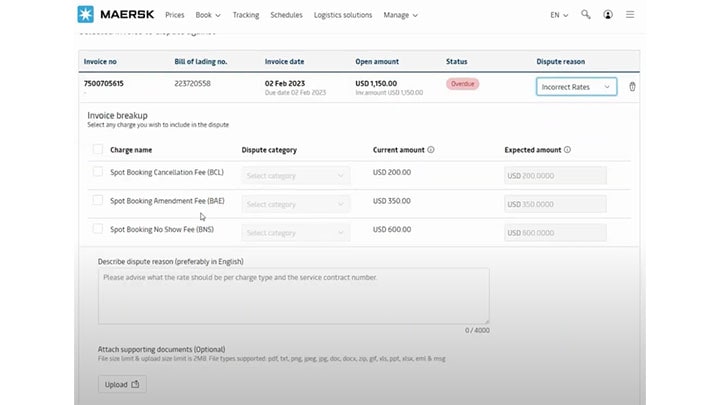
- Step 6: To raise a dispute against an invoice, select the invoice and click the dispute icon located on the panel below.
- Step 7: This action will redirect you to a page where you can select the reason for the dispute.
- Step 8: Once you have selected the reason, you will be prompted to fill out the required details.
- Step 9: With MyFinance, you will receive a charge-level breakdown of the dispute — where you can input the dispute category, select the individual charge you want to dispute, the current amount, and the expected amount. You can also describe your dispute and attach any relevant documents.
- Step 10: Enter your details and click Continue to review and confirm your dispute.
- Step 11: Once you have reviewed the details, click Create Dispute to file your dispute.
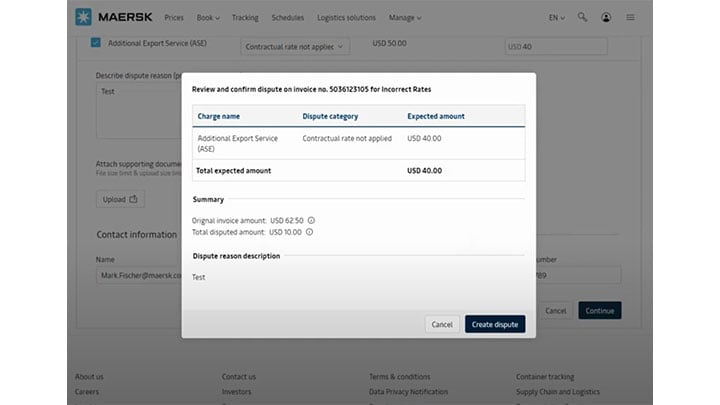
On the Disputed tab in MyFinance, you can view all the disputed invoices along with their case ID, invoice number, bill of lading (BoL) number, disputed amount, due date, the reason, and the current status of the dispute.
Below your invoice number, you can see whether the disputed invoice is related to export, import, demurrage, or detention. You can filter the invoices based on these fields according to your needs. Additionally, a search feature is available to search for detailed invoices directly.
The disputed status is color coded to enhance the user experience.
Color
| Color | Status |
|---|---|
|
Color
Green
|
Status
Accepted
|
|
Color
Blue
|
Status
In Process or Re-disputed
|
|
Color
Red
|
Status
Rejected
|
To monitor the progress of an individual dispute or add comments/attachments, click on the respective case ID. It will lead you to a section where you will get an overview of the disputed invoice, track its progress, provide comments, or attach relevant documents.
Our dispute agents will review your comments and assist you further in the Dispute Activity section within 24 to 48 hours.
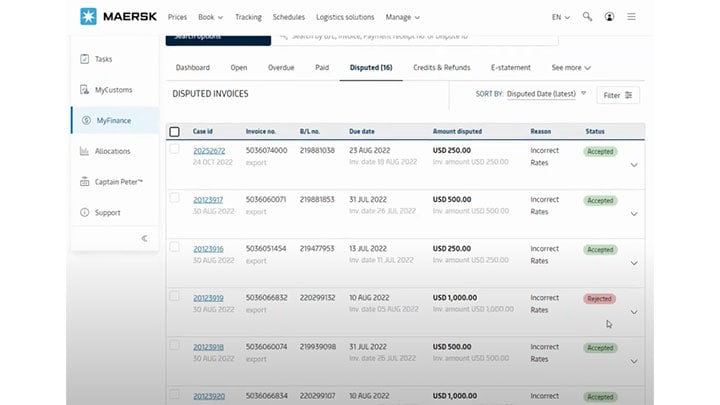
To view an invoice, click the invoice number in the Open tab. Your invoice will open in another tab. You can download your invoice from this tab. Or you can select the checkbox next to the relevant invoice(s) and click on the download icon in the panel below.
To export all your disputed invoice data in a spreadsheet format, click the Export all disputed invoices button in the upper-right corner of the Disputed tab.
We have recently updated the terms and conditions for spot bookings, specifically regarding the applicability of penalty charges. These updates provide clear guidelines on when and how penalty charges should be applied.
By referring to the revised terms and conditions, you can quickly identify the scenarios that warrant the application of spot-related penalty charges, ensuring clarity and avoiding any potential disputes.
- To understand these terms and conditions, go to Maersk.com. Select Local offices and enter your country/region to access country-based information pages.
- Choose the relevant section to get up-to-date local information about procedures and restrictions, demurrage and detention, container pick-ups, and more.
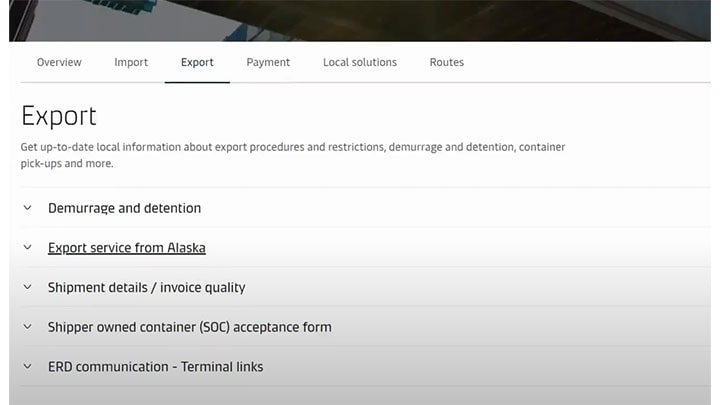
To better understand the spot scenarios and penalty charges applicable in each, scroll down to Maersk Spot scenarios under the Export tab and select your situation. A drop-down menu will appear with:
- Scenario description
- The fee applied to the customer
- Maersk Spot amendment fee
- Maersk Spot cancellation fee (in case of no less than 7 days before scheduled ETD)
- Maersk spot no-show fee (in less than 7 days before scheduled ETD)
- Whether the item is subject to a new price
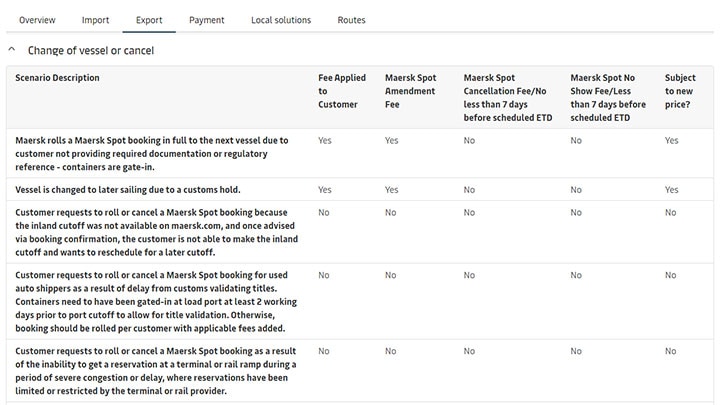
Summing Up
Invoice dispute handling can slow down your supply chain. To simplify this process, we have digitized our dispute process on MyFinance of Maersk.com. This will give you faster resolution time, better visibility for dispute tracking, and access to online communication with a dispute agent.
With MyFinance, settling disputes has become easier than ever. You can easily access information online, like details of disputed invoices, the progress of dispute, status, and much more — all organized in one place for easy management:
- Raise a dispute against invoices with simple steps.
- Track the progress of your disputes online.
- Get 24/7 assistance on dispute settlements.
- Get detailed information when your disputes get accepted or rejected.
Try MyFinance on the Maersk logistics portal and experience the convenience of settling disputes online, and make doing business with us hassle-free and efficient.
Explore more on these topics
Related articles
查看所有新闻I agree to receive logistics related news and marketing updates by email, phone, messaging services (e.g. WhatsApp) and other digital platforms, including but not limited to social media (e.g., LinkedIn) from A. P. Moller-Maersk and its affiliated companies (see latest company overview). I understand that I can opt out of such Maersk communications at any time by clicking the unsubscribe link. To see how we use your personal data, please read our Privacy Notification.
By completing this form, you confirm that you agree to the use of your personal data by Maersk as described in our Privacy Notification.
